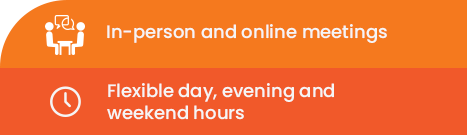LinkedIn works for many jobseekers – whether it’s to attract prospective employers and recruiters or to use as a networking tool and make connections. If you want to find a job on LinkedIn, you need to pay more attention to the following features:
Profile Photo
Your profile photo is the first thing people see. Make sure that your headshot is in business context and friendly-looking. You can also add a background image to show your personality and make your profile stand out.
Headline
Your profile headline is another thing people see before clicking on your profile. Therefore, a great headline is crucial for getting noticed when you apply for a job, appear in search results or comment on a friend’s post. It’s your personal brand. You should state who you are as a professional rather than put your job title and company or “actively seeking opportunities”.
Here’s a blog post from LinkedIn Talent Blog that explains 10 different strategies with examples: https://www.linkedin.com/business/talent/blog/product-tips/recruiters-with-eye-catching-linkedin-profile-headlines
#OpenToWork
LinkedIn has a feature dedicated to job hunters. If you specify the types of job opportunities that you’re interested in and your preferred location, your profile shows up in search results when recruiters look for suitable job candidates.
Make sure that you choose who sees you are open by checking either “share with all LinkedIn members” or “share with recruiters only”.
If you are concerned about the protection of your privacy, here’s a blog post from LinkedIn: https://www.linkedin.com/help/linkedin/answer/a507508/let-recruiters-know-you-re-open-to-work?lang=en
About
This is the text at the top of your LinkedIn profile. It’s a space where you provide an overview of your professional life and state your unique selling points similar to the profile summary section of your resume. It strengthens your first impression and your personal brand more than any other profile section can.
Here’s a blog post from LinkedIn Talent Blog that shows 14 examples of great LinkedIn About sections and why they work: https://www.linkedin.com/business/talent/blog/product-tips/linkedin-profile-summaries-that-we-love-and-how-to-boost-your-own
Experience
It’s important to make this section easy to read, so avoid big blocks of texts and long paragraphs. When you write your current and past work experience, make sure that you use bullet points and include one or two key accomplishments/results for each role. This will increase your appeal to prospective employers and recruiters. Also, use a variety of words to explain your job functions so that all keyword searches conducted by recruiters include your details.
Recommendations
Recommendations can help your profile become more visible when you use LinkedIn to land a job. Ask a few senior colleagues or manager to write an endorsement for you.
Connection Requests
Once you are happy with your profile you need to build your network on LinkedIn. It’s essential to personalize the invitation message that you send out to every individual rather than using the standard LinkedIn connection request.
Networking is an important route to finding a new job. Find something you have in common – such as a mutual connection, similar work experience, employment at similar organizations, education at the same school, or membership in the same LinkedIn group – to be able to exchange knowledge, ideas and opportunities with your new contacts.
Learn more about networking skills: https://re-new-ist.com/mastering-networking-skills/
If you have any questions about how to use LinkedIn to find a job, send a message to pelin@re-new-ist.com.